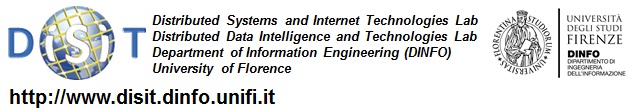Players and Tools
The Portal provides you a set of players and tools to cope with your content and make your experience in simple and fascinating for both content providers and users.
FOR general DISIT Tool with TRL, ready to be used in Innovation Actions as European Commission projects, see the specific page, here.
FOR general DISIT Tool with TRL, ready to be used in Innovation Actions as European Commission projects, see the specific page, here.
main tools for accessing content are:
- Social Graph: to graphically see and navigate among the semantic relationships among content, users, collections, annotations, comments, groups, etc.
- AUDIO and VIDEO: audio visual players, to play audio and video (at low, medium and high definition in progressive download) into your browsers. The portal player is an addon at the Flash player and it is automatically loaded and executed by your browser: Internet Explorer, Firefox, Chrome, Safari, etc., on Microsoft Windows, MAC OS and Linux. The only plugin that you have to install into your computer for your browser is the Adobe Flash player, that you can find at this link. On that web site, your can find all versions for your browsers and in your preferred language.
- PDF Files: the portal is also capable to play in web pages PDF files (if this is not possible means that you have to install a plug in of Acrobat, please read the next lines). In this case, the only tools that you have to install in your computer for your browser the Acrobat Reader that you can download and install from this link: Acrobat Reader. On that web site your can find versions for your browsers and in your preferred language.
- Animations in Flash: the portal is also capable to play in web pages flash animations, and others would come in the future. Also in this case, the only tools that you have to install in your computer for your browser is the Adobe Flash player On that web site your can find versions for your browsers and in your preferred language.
- ePUB documents. the portal is capable to ingest and play in the portal ebook content in the ePub Format as google book. These content type can be played into your Mozilla Firefox Browser only on Windows, MAC and Linux. To this end, you have to install the EPUBReader from this link, it is an Add on Mozilla browser and it is available for free on 23 languages. The ePub documents would be also accessible on your iPad by using the Content Organizer, see below.
- Mobile devices. see the ECLAP page on Mobile devices, and Content Organizer tool available for iPhone, iPad, Android, and Windows Phone.
- 3D Objects. see the portal page on 3D object tools. The portal provides support for ingesting and rendering 3D objects in VRML format. They can be ingested from the upload and from the massive ingestion back office. For the visualization and navigation in the 3D environment, it is recommended to use Cortona3D that you can install from the following link: Cortona3D player.
-
Augmented reality tools provide support for Museums with augmented reality facilities, where each content:
- can be dowloaded and played via its QR code. The QR Code of each content is automatically provided in the Metadata block when the content is visualized. You can copy the QR, print, and distribute to promote your content. Content Organizer for iPhone, iPad, Windows Phone 7, can automatically download the object into the mobile device via the QR.
- may have one or more GPS locations. They can be used for activating the view/download of and content when you are close to the object location, or only to see where the object has been created, produced, is referring, etc.
- Metadata Editor, an web tool to add, edit and validate multilingual metadata (classification, technical and taxonomical metadata associated to content). It is activated only for content you uploaded. And thus, it is accessible to registered users that have uploaded the content or those that are entitled to enrich the content from a Content Provider. This functionality and tool is available and accessible from the Action menu of each object via "Edit Object". Once entered in the edit object page, below the content in play the several functionalities are available including activation of Metadata Editor, IPR Wizard, content file upload/update, change of content thumbnail, embed for the versions in which this functionality is activated.
- IPR Wizard a web tool activated and accessible only for indicated users of content providers (feature not available on SMNET). The tool allows to define content access permissions for different kind of users, for educational and non educational, etc. An example of IPR profile can be observed in the IPR metadata of most of the content on the portal. More details are accessible on the web page of the IPR Wizard.
- Back Office for content ingestion and semantic computing is realized by using AXCP Media Grid language and tools. This tool allows to perform automated content adaptation and transcoding to allow using content on several different platforms and devices (PC, MAC, iPhone, iPad, Android, Windows Phone,..), content ingestion, metadata processing, semantic computing related to suggestions, clustering, indexing, recommendations, etc. This tool has been the selected as one of the winner in the Italian Ministry competition called "Italia of innovators", see the video
- Metadata Ingestion service is a tool for metadata ingestion and mapping them from any your metadata format and schema to portal Semantic Model. Please follow the next link to access at the page in which all metadata and content ingestion process is described. The portal semantic model for metadata and information is quite extensive and large. On the other hand, the semantic model is widely open and it is capable to accept a very large set of metadata sets. A large part of the semantic model of content provided by partners and affiliated partners is passed to Europeana for general indexing on the Europeana general portal.
- Annotation and Enrichment tools, a set of tools for content enrichment, aggregation and audiovisual annotation please follow the link.
- Social Network Analysis tools (not active on SMNET). The administrator may access to several social network analysis tools. They range from classical metrics for social relationships to more sophisticated metrics on content access and download, query, user interaction, etc. The Portalmakes accessible some of these metrics and values to the group/channel coordinator.
- Statistic Analysis tools (not active on SMNET), please consult the dedicated web page. They are en extension of classical metrics for user behavior on content access and download, query, user interaction, etc. The Portal makes accessible some of these metrics and values to the group/channel coordinator.
- ..