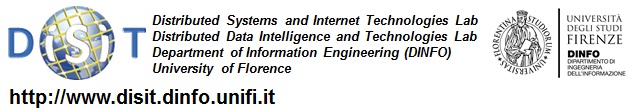MyStoryPlayer, the audio visual annotation tool
| MyStoryPlayer is the audiovisual annotation tools integrated in ECLAP. It allows users to be the central part in fruition of multimedia objects annotating them, and offers new solutions for educational and infotainment purposes. MyStoryPlayer is the engine behind the audiovisual Annotations in ECLAP. A stand alone version of MyStoryPlayer tool can be accessed at: http://www.mystoryplayer.org; in that case the videos are related to Lost story. It could be integrated in other portals and solutions. If you are interested in adopting MyStoryPlayer please contact us at info@eclap.eu. MyStoryPlayer is also featured by Europeana as one of the enriching tools in Europeana Professional. |
- If a teacher wants to prepare a lesson for his students, synchronizing slides and video in the same environment, or adding some pictures or audio examples that can explain better the concepts of his lesson, with MyStoryPlayer he can do that!
- If a user is owner of many multimedia objects of the same event, for example taken from different views, and want to relate each other and play them synchronously and in parallel on the same player, with MyStoryPlayer he can do that! (see also how to create automatic synchronization and sequences)
- If a user want to connect events each other following some particular aspects like the characters, the dancers, the theaters, the music, the movie makers, ecc, creating a package of multimedia annotated objects connected by a leitmotif and visible in interactive way, with MyStoryPlayer he can do that!
- with Social Graph: you can graphically see and navigate among the semantic relationships in ECLAP among content, users, collections, annotations, comments, groups, etc.
-
It is also possible to see the network of relationships defined by using audiovisual media by using MyStoryPlayer tools.

The innovative part of MyStoryPlayer lies in the fact that no difference between media and the user’s annotation exists, because both categories are referred to multimedia objects and they are temporally connected on their timeline.Paolo Nesi stated that in some sense "MyStoryPlayer works on audiovisual as html pages do on text, in terms of navigation experiences".
MyStoryPlayer annotations allow to have multiple contemporary views and multiple choices on what to watch is provided to the user, thus giving him the freedom of building his personal narrative experience, that can be saved and shared with other user. You can even search for those experiences and/or for annotations. Every time the user chooses a video to be played, rectangles appear just below the temporal line to indicate the length of annotations according to the duration of the main playing video.
Small Tutorial
-
ECLAP annotated objects have a small icon 5
 , that you can click to see the 5 annotations performed on that content via MyStoryPlayer. It is one possible entry point to the annotation network and tool.
, that you can click to see the 5 annotations performed on that content via MyStoryPlayer. It is one possible entry point to the annotation network and tool. - in the annotation environment you can navigate among them, where you like, among the whole set of connected/related annotations. Please note that, presently not all the content are related each other via the annotations, so that we have several groups of content that are annotated, enjoy to discover them!!, looking for and clicking on small icons !!!
- VIDEO DEMONSTRATING how to navigate in the MyStoryPlayer stand alone please click here; see also the videos below.
- VIDEO DEMONSTRATING HOW TO CREATE an annotation click here. see also the videos below.
- see MyStoryPlayer annotations done in the following example click on this ANNOTATION
-
see another video demonstrating the MyStoryPlayer presented at Dario Fo event in October 2011 in Rome. click on

Read more on MyStoryPlayer:
- User Manual on which you can see nice examples.
- how to create automatic synchronization and sequences
- Slides presented at the First ECLAP Workshop
- Slides with audio and video, presented at the first ECLAP Workshop
- Document describing MyStoryPlayer, Collections, Playlists: Content aggregator tools in ECLAP Project
Audio Visual Annotations
 MyStoryPlayer, Audiovisual Annotation Tool, how to add annotations Demonstrating and Training about the usage of Audiovisual Annotation tools of ECLAP the MyStoryPlayer. Playing and navigating among annotations, save and share your experience. See more on http://www.eclap.eu/drupal/?q=node/3748 MyStoryPlayer, Audiovisual Annotation Tool, how to add annotations Demonstrating and Training about the usage of Audiovisual Annotation tools of ECLAP the MyStoryPlayer. Playing and navigating among annotations, save and share your experience. See more on http://www.eclap.eu/drupal/?q=node/3748 |
 ECLAP Video: annotations, annotazioni ECLAP Video: annotations, annotazioni
ECLAP Video: Demo of Playlists, dimostrazione di playlist, collection, annotations, collezioni ed annotazioni
|
 MyStoryPlayer, Audiovisual Annotation Tool, how to play with See more on http://www.eclap.eu/drupal/?q=node/3748 MyStoryPlayer, Audiovisual Annotation Tool, how to play with See more on http://www.eclap.eu/drupal/?q=node/3748 |
 ECLAP MyStoryPlayer, dimostrazione del 20 Ottobre 2011, evento con Dario Fo e Franca Rame ECLAP MyStoryPlayer, dimostrazione del 20 Ottobre 2011, evento con Dario Fo e Franca Rame
|
What is the problem
Applications in which there is the need of aligning/relating different audio visual segments to play them together for comparing the scenes even if these have not been taken from the same event. This activity is performed for enriching details, adding comparative examples and comments, providing alternatives. Examples in are in the:
- performing arts and films analysis (comparing and/or putting in evidence different posture and gesture of actors, different performance of the same opera, director and scenography citations, alternatives scenes, etc.),
- music education and training (comparison with the teacher, with previous performances, providing correction),
- sport education and training (compare competitors, in order to compare with respect to correct posture and gestures; comparing different performances),
- public speech training (showing different pint of views of the same event),
- medical and surgical training, etc.
How it has been solved
MyStoryPlayer supports the execution of complex relationships among audiovisual of different kinds: One2One, Explosion, Synchronization and Sequential. In the Figure, letters from (a) to (c) are indicating some examples of links that can be provided by the teacher to start playing the lesson. Users may start playing the structure of media relationships by entering into it via one of the media. For example, via the video indicated by (c); this is possible by accessing MyStoryPlayer using the small icon on video 3into the portal content lists, e.g., query results. Starting from the (c) media, MyStoryPlayer is going to put as main video central video/part 1, playing the other synchronized videos (left and right) aside the main one. According to the sequential relationships, at the end of the main video the execution passes to load the synchronized videos of the second part, and so on.
On MyStoryPlayer user interface (alto activated passing on the master with the mouse) the user may:
- click on the master time line to jump forward and backward on the play time;
- click on one of the right side media to swap it on master position, thus changing the media of the main context, that also implies the visualization and activation of the relationships associated to that media;
- click on the back button on the upper left corner to swap back;
- start, pause and stop the execution of the master media and thus of the whole rendering;
- start and stop of the experience recording;
- activate and/or regulate the audio coming from the different media sources (audio and video) which are synchronously executed;
- select labels (below the master position and timeline) and thus highlights the media which he/she is interested in, among those in execution on the right side;
- move the mouse over the time lines depicted for the several media in order to see the descriptions of the related media and identify them on the right side list.
How to work with:
Relationships and annotations of MyStoryPlayer can be manually or automatically generated. The manual production may exploit the Media Relationships Tools which also provide suggestions.
MyStoryPlayer can be integrated with a range of portals.
Who is using it
The MyStoryPlayer is used by ECLAP.eu social learning on a best practice network environment, the performing art content aggregator of Europeana. ECLAP is the European Collected Library of Performing arts (http://www.eclap.eu), a collaborative environment to produce enriched content and metadata for content collections that are posted on Europeana in terms of EDM and made accessible as LOD (Linked Open Data). MyStoryPlayer is indicated by Europeana in its Thought.Lab http://pro.europeana.eu/web/guest/thoughtlab/enriching-metadata
Try ? http://www.eclap.eu/super/msp/
Some Examples
Media Annotation tool: the red segment can be easily market to be used as annotation to other videos.
Relationships among audiovisual elements in ECLAP. This analysis can be navigated at the URL: http://www.eclap.eu/d3/graph.htmland http://www.eclap.eu/d3/graph2.html
Technologies
· SESAME, OWL, RDF, Java, SPARQL, JavaScript
· REST call
· Flash application
Deploy and platform
· Tested on: Windows, Linux and MAC
· Tested on: IE, Firefox, Chrome, Safari, …
Contact Paolo Nesi, paolo.nesi@unifi.it