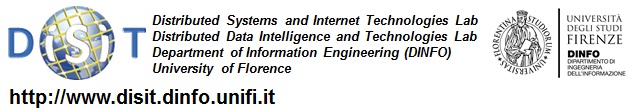Social Graph (an instance of Linked Open Graph)
Social graph is an application that allows to view and interact with the portal's elements. With a graph representation is possible to see for each object (video, user, group etc.) the elements associated, according to the existing relations. The basic idea for this navigation tool is to make the user experience much more intuitive, associative and social; this will definitely lead to find new connections within the content and with other users.
The Social Graph is available on different social and best practice networks such as http://www.eclap.eu, http://www.disit.org, http://smnet.disit.org. It can be intaziated from Linked Open Graph application:
 Linked Open Graph: browsing multiple SPARQL entry points to build your own LOD views
Linked Open Graph: browsing multiple SPARQL entry points to build your own LOD views
See more details on LOG.disit.org on dedicated web page.
Social Graph
Figure 1: Example of Social graph
How to improve your connections with Social Graph on ECLAP or DISIT
- Creator: if you upload content by using the upload web page. http://www.disit.org/drupal/?q=ugc/fastupload a link is going to be present here
- Groups: you can subscribe to groups: http://www.disit.org/drupal/?q=og
- Favorite: you can mark as favourites the content in the list, see for example the "mark as favourite" in the "Actions" offeatured content http://www.disit.org/drupal/?q=home/promoted
- Taxonomies: each content has associated with a taxonomical Classification. You can browse it from the right side block, you can associate at each element one or more taxnomical elements.
- Collections: you can create and publish your collections composing them by using content see content aggregation tools: http://www.disit.org/3738 (this is not active on DISIT, but you can see on ECLAP)
- Annotations: you can create your annotations among audiovisual by exploiting MyStoryPlayer, see http://www.eclap.eu/3748 (not active on DISIT but accessible on ECLAP)
- Comments: every time you play a content, you can attach it a comment, see below the player.
- Related Objects: every time you play a content, a selection of related content is offered. DISIT provides to you a selection of similar content. They can be typically computer taking into account similarity by metadata and/or by content shape/image.
- Colleagues: you can establish connection with your colleagues, import contacts, send invitation, and mange them see: http://www.disit.org/drupal/?q=user/friends .. Potential your colleagues are also offered: http://www.disit.org/drupal/?q=user/friends/neighbours
- Publications: you can upload content on DISIT by using the upload web page. http://www.disit.org/drupal/?q=ugc/fastupload (the typical upload for DISIT)
- User's favorites: you can mark as favourites the content in the list, see for example the"mark as favourite" in the"Actions" of featured content http://www.disit.org/drupal/?q=home/promoted
- Group member: you can see the members of a group. You can join more groups http://www.disit.org/drupal/?q=og
- Administrators: you can see who are the administrators of the group. You can ask to open you group on DISIT: http://www.disit.org/3732
- Writer: who has created a document, created a comment, etc.
- Cited By: names of DISIT users, very important people (links associated with dbPedia) and generic person names that we have found with our data mining algorithm via natural language processing. over 25000 names have been identified in ECLAP and more than 2000 VIP names. All these names are extracted from free text metadata and solved as links from the metadata of objects.
- Synonymous: person names as VIP names may have synonimous, they are found and managed to simplify your navigation. All these names are extracted from free text metadata and solved as links from the metadata of objects.
- Belong Object list: content contained into a collection and/or play list
- Featured: are the objects that have been placed in the list of featured content of DISIT: http://www.disit.org/drupal/?q=home/promoted Only the group coordinator can put in evidence content in the featured list.
- Places Location: associated locations identified as LOD via Geonames, allowing the navigation into the structure of the structure of the geonames entities
- Broader: a broader location with respect to a place.
- Narrower: a narrower location with respect to a place.
- Formed: a location can be formed by several elements / places.
- Cited Names: person names cited in the object metdata. Names of DISIT users, very important people (links associated with dbPedia) and generic person names that we have found with our data mining algorithm via natural language processing. over 25000 names have been identified in ECLAP and more than 2000 VIP names. All these names are extracted from free text metadata and solved as links from the metadata of objects. (for a complete example see ECLAP)
Most of the LOD are also accessible on DISIT(active soon) by using the so called Social Graph in the home page of each user. Via the Social Graph, any user may navigate among the several relationships established among, content, users, annotations, vip names via dpPedia and location via GeoNames. The SocialGraph of each user is accessible from citation of that user into the content metadata, see for example the social graph of Paolo Nesi. on ECLAP.
Where is it?
Social graph is currently used on ECLAP, DISIT and on SMNET located below your media player in execution the relationship of that content with people and other content. An example is reported on figure2: in this case the user is watching the video you PARA | DISO and, how we can see, in the inferior part of the screen is already present Social graph (the frame pointed by the arrow). Social graph is also present in the page after user login, it shows the latest information related with the user, like: the last colleagues added, latest publications etc.
Figure 2: Social graph (indicated by the arrow) is located under the media player.
The Graph
The graph is made from nodes and arcs. The nodes could be displayed in two forms, rectangle or circle, depending on the type of the object represented; the rectangles represent the DISIT’s elements, like video, images, users, groups and annotations, whereas the circles are fictitious nodes introduced for representing a specific existing relation between two or more different objects; for example they show with more clarity the groups which include a video or the users that prefer a content. The arcs show the links between objects and they have a direction for read uniquely the relation.
Figure 3: The components of the graph. (a)Element (b)Relation (c)Arc
The functionalities
In Social graph different functionalities have been introduced to increase the usability of the applications and favor the navigation. First of all, if we pass with the mouse over a node, this will be highlighted with his connected elements, for make it easier to understand the links.
Figure 4: Focus on a node. (a) Normal representation(b) With the mouse over we have focus of you PARA|DISO and its relations.
With the mouse wheel it is possible to zoom in the section of the graph indicated and increase or reduce his size.
While the left click of the mouse is pressed or the touch screen is touched in a free space of the visualization, it’s possible to move the graph. While a node is clicked it is possible to drag it and drop it everywhere, fixing it in that place. During this move the other nodes would be repel from it.
With a click of the mouse, or touch, for the mobile devices, on a node, appears a menu, the navigation panel.
Social graph’s navigation panel.
This navigation panel is made by three buttons:
Figure 5, Navigation Panel
The first, Explore / Reduce, provides to call the function for exploring the clicked node, showing the connected elements. For example, (figure 6) if we want to know which objects belong to the taxonomy ‘Dance’,we can click over it to display the menu (figure 6.a) and then select Explore (the result is in figure 6.b).
Figure 6: Example of exploration. (a) Navigationpanel for Dance taxonomy (b) Result of the exploration.
In addition, if the selected object was already explored, this button gives the possibility of reducing the graph, deleting the objects connected with that node. For the relations and for the nodes more exploration is called with one click.
The second button is Focus and it permits to centralize the visualization on the selected element showing only his relations.
The last button, Open, allows to open, in the media player, the selected object. Actually this button is not activated for all the ECLAP’s contents, but only for: multimedia contents (the axmedis objects), users, groups and taxonomy. Opening a user a group or a taxonomy element, makes appear an alert window wich ask if we want to continue. The confirm clears the social graph and opens the requested page.
Extra
As you can see from figure1, there are also buttons and particular nodes in social graph whose purpose is to increase the usability.In the opposite side there is a series of buttons:
-
Help: A handy guide.
-
Re-center: Re-center the graph over the principal node.
-
Zoom In: Increases the size of the visualization.
-
Zoom Reset: Brings the zoom’s level to normal.
-
Zoom Out: Decreases the size of the visualization.
A menu was inserted under the graphs box, where are listed all the types of relations available for the objects.
It is possible to deselect one relation to make disappear it from the visualization with its derived objects. Selecting it make the opposite happen. With the buttons select all and deselect all is possible to start a new guided search: for example, if we are interested only in discovering the users that have favored you PARA | DISOwe can deselect all the relations ,with the button deselect all, like in figure 7.a, and then add only the Favorite relations, figure 7.b .
Figure 7: Example of search with the relations. (a) After click on deselect all button, the graph contains only the node of you PARA | DISOwith no relation. (b) After add the favoriterelation,we will see the users who favored you PARA|DISO.