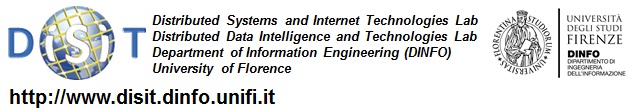Augmented Information/reality: QR and GPS info
The portal provides support with augmented reality facilities, for each content:
 DSI DISIT in trouble for the snow !
DSI DISIT in trouble for the snow !
- dowloaded and played via its QR code. The QR Code of each content is produced autoamtically and provided in the Metadata block when the content is visualized. You can copy the QR, print, and distribute to promote your content. Content organizer for iPhone, iPad, Windows Phone 7, can automatically download the object into the mobile device via the QR.
- may have one or more GPS locations. They can be used for activating the view of the object when you are close to the object location, or only to see where the object has been created, has been produced, is referring, etc.
More on QR Code
|
|
The bar code, as that presented in this page, is automatically generated for each content and can be copied from the technical metadata on the right panel when you play/see the content. This bar code kind area called QR and can be used to access at the content directly from your mobile phone. There are many applications that you can take do it. You are free to copy past those QR in any place you like: in your book, share with friends, send by email, post on social networks, use in cards, etc. |
If you use our Content Organizer mobile App (that available iPhone, iPad, and for Windows Phone and Android) it is possible to perform a direct download on your device.
More on GPS Location
| The map in the object metadata is interactive. One example of object with GPS coordinates is: DISIT with the snow. So that click on this image to see an object with GPS. Different colors for locators would be used to mark different kind of objects. |
 DSI DISIT in trouble for the snow !
DSI DISIT in trouble for the snow !
DSI DISIT in trouble for the snow ! Do not be afraid, everithing will be fine for the verification meeting of january, despite to the news that you may get for the media!! Florence is not use to have snow, we know that for other countries is nothing, but the information distributed on the media should not impress you, we are ready for the meeting.