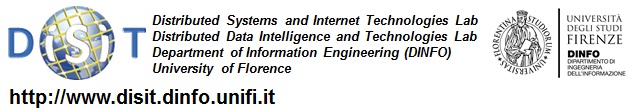Query syntax for searching in the frontal page, and advanced
The indexing and query engine present several functionalities including: faceted results (which are shown on your right once performed the query), fuzzy correction of typos, multilingual indexing, and query espansion on 5 major languages (English, French, German, Italian and Spanish). The latter means that: you can perform the query in any language, and thus the real internal query performed includes your keywords plus expanded terms obtained by translating the terms in the above 5 major languages, thus increaseing your possibilities of getting expected and possible results, since we have content which may have metadata in only one language.
Exact string matching
To perform a query with exact keyword match in the frontal page search box, please put the query expression between quotation marks.It is key insensitive, so that "Shakespeare" or "shakespeare" or "SHAKESPEARE" would get the same results.
Example:
- "shake" will match only the items that contain exactly the keyword shake not the substring shake. In order to search for the substring you have to use the deepsearch, see below.
Boolean Operators, joined and disjoined keywords
You can use Boolean operators (OR, AND, NOT (as "and not")) in the frontal page search box.Please be carefull about which kind of apices " " you are using, the solution should be roboust to different kinds of double apices.
Basic conceptual examples:
- query1 AND query2 will match all the items containing both query1 and query2.
- query1 OR query2 will match all the items containing query1 or query2 or both.
- query1 NOT query2 will match all the items containing query1 and NOT query2.
Examples anded:
- immagine AND Midsummer produces objects containing both immagine AND Midsummer
- immagine AND Midsumer produces the same results of above including those even with the typos, fuzzy correction
- Immagine AND midsummer produces the same results of the first case in this group of examples
- "immagine" AND "midsummer" produces more restricted results (conceptually) since the perfect match of the two strings is requested
- "dario fo" AND "Franca rame" produces objects containing both dario fo AND franca rame
- immagine and midsummer In this case the operator and is not working since it has been written in non capital letters, so that it is not the correct AND operator
Examples ored:
- immagine Midsummer is valid and produces results that contain immagine OR Midsummer as all the other similar keywords.
- immagine OR Midsummer produces the same effect of the previous one
- "immagine" OR "Midsummer" produces results that contain immagine OR Midsummer precisely but independently on the latter case.
Examples, more complex:
- immagine NOT Midsummer produces objects that contain immagine but NOT Midsummer
- immagine NOT Midsummer NOT Parigi produces objects that contain immagine but NOT Midsummer neither Parigi
- Paolo AND Nesi NOT corrections produces objects that contain Paolo AND Nesi but NOT the keyword corrections
Including and Excluding Operators
Use + or – to include/exclude search terms from your query in the frontal page search box.Please be carefull about which kind of apices " " or minu - you are using, the solution should be roboust to different kinds of double apices and minus.
Example:
- +query1 -query2 will match all the items containing query1 but not query2.
Examples:
- +immagine +summer produces objects containing immagine AND summer
- +immagine -Midsummer produces objects that contain immagine and does not have Midsummer
- +"immagine" -"Shakespeare" produces objects that contain immagine and does not have Shakespeare precisely
- +"immagine" AND -"Shakespeare" produces objects that contain immagine and does not have Shakespeare precisely
- +"immagine" OR -"Shakespeare" produces objects that contain immagine and does not have Shakespeare precisely
Meaning of the Deep Search tik in the frontal query
You can mark the deep search checkbox, to perform a query in the whole set of index fields including Performing Arts, technical fields, augmented fields, etc.. Also the terms containing substrings of your query expression will match your query, though if you are using quotation marks in your query, the search will not match substrings.This case is equivalent of the search of google with substrings.
Examples:
- Mana AND PDA includes objects that contain for example "Management su PDA…."
- Mana PDA includes objects that contain for example "Management" either or "PDA"
Advanced Search
The advanced search capability allows to search in AND and OR on the DISIT.org semantic model metadata. The first section is an extended version of the full text search in which it is possible to filter the content by type, language and partner. The second allows you to compose the query by AND-OR specific fields defining for each fields the searched value. Each of them can be formalized as a string, date, etc. When the population of the value of a given field (in terms of different values) is smaller than 200, the possible values are offered in a list box to help the user in taking them. When a date is formally produced by the portal a perfect semantic usage is possible, so that formal calendar is accessible (offering from to values), otherwise a string match is suggested.Warning: Table '.\drupal\sessions' is marked as crashed and should be repaired query: UPDATE sessions SET uid = 0, cache = 0, hostname = '192.168.0.44', session = 'hidePDA|s:1:\"0\";', timestamp = 1752879162 WHERE sid = 'a92f3c7de10e499754a3b24eb59e55f5' in C:\Programmi\Apache Software Foundation\Apache2.2\htdocs\drupal\includes\database.mysqli.inc on line 128